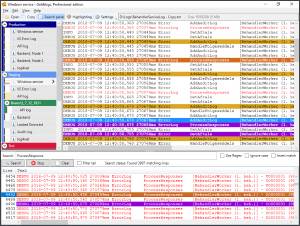
- Everything the standard edition has.
- Searching in the entire log file. Searching, of course, is not limited to the portion of the logfile shown on screen. However, searching does need to seek through the entire file, so searching an e.g. 5GB remote logfile will cause the entire 5 GB to transferred over the Network.
- Text or RegEx search. You decide if you want freetext search or if you want to search using Regular Expressions.
- Show searchresults while you type. Searching starts immediately when you type the first letter in the search criteria. No need to press any buttons. If RexEx searching is selected, searching starts when the entered search criteria is a valid Regular Expression.
- Easy locate found lines in logfile. The search result area shows all lines from the logfile found by the search. Clicking on a line in the search results area, immediately scrolls the logview to display the line in its context.
- Filter tail. When filter tail is enabled, all lines added to the logfile, that matches the search criteria, is added to the search results as well. I.e. searching continues as the logfile grows.